Questions and answers
Answers to frequently asked questions
Bitfondo Bonus Program
For a successful exchange on our website bitfondo.com, part of the funds may be returned in the form of bonuses that will be credited to your balance in your personal account. One bonus is one ruble of the Russian Federation. You will be able to spend the accumulated bonuses on our website and receive a discount on the next exchange.
How to earn bonuses
To participate in the bonus program, you must be registered on our website bitfondo.com. You can go through pre-registration or automatic registration, automatic registration is performed when creating an application.
As soon as your application receives a successful status, you will need to go to the official page of our service on Bestchange monitoring.
Click on the button: Add a review.
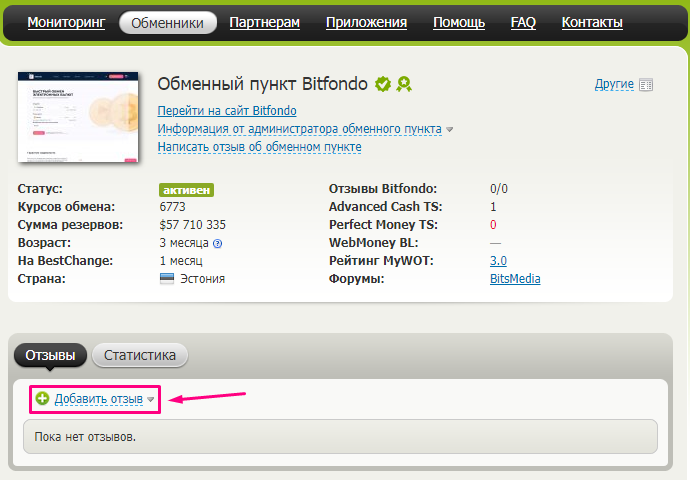
Fill in the requested data:
- Your name;
- Your e-mail (your e-mail address under which you registered on our website);
- Review;
- Exchange number (number of your application on our website).
Select the type of review and click on the button: Give feedback.
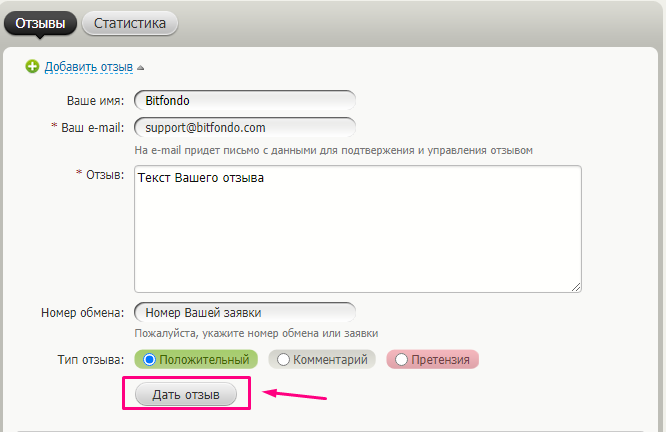
You will need to confirm your review: you will receive an e-mail with a confirmation link.
The procedure for calculating bonuses
After confirming the withdrawal, bonuses will be credited to your balance within 24 hours.
The number of accrued bonuses is 1% of the exchange amount for your application, but not more than 50 bonuses for one successful application on our website bitfondo.com.
Example:
|
The amount of the exchange according to your application |
Number of bonuses |
|
1000 RUB |
10 |
|
3000 RUB |
30 |
|
5000 RUB |
50 |
How to spend bonuses
Bonuses cannot be exchanged for money, they can only be used to receive a discount.
Bonuses can be used to pay no more than 20% of the exchange amount for your application.
To write off bonuses, you need to log in and create an application for the next exchange on our website bitfondo.com.
When creating an application, check the box: Write off bonuses.
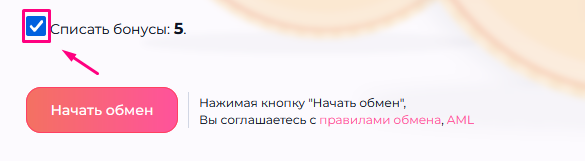
Where to see the balance of bonuses
You can view the current number of bonuses and transaction history in the appropriate section in your personal account on our website: balance.
The BitFondo online exchanger provides an opportunity to get an additional discount using a Coupon - a unique set of symbols that can be obtained after the completion of a transaction or by participating in special promotions of the service. Also, Coupons can be found on the forums and portals of partner sites.
When performing an operation on the BitFondo service without authorization, the system sends information about the change in the status of the application to the user's e-mail specified when creating the application. If the application was created by a registered user, then it is possible to get acquainted with the status of the operation in the Personal Account on the page " History of transactions ".
If the amount you need exceeds the amount indicated as available for exchange on the "Exchanger reserves" page, then before creating an operation, you need to contact the technical support of the service to create an application for increasing the reserve.
There are several options when the system deletes created tickets. In most cases, this is the absence of receipt of payment at the end of the allotted time and errors in the details specified in the application. The service is well aware that digital asset transactions can take a long time, and if your transfer did not arrive at the end of the allotted time, then you need to contact the service support service to clarify the information.
AML is a policy aimed at combating money laundering. This is a certain set of measures that are observed to combat illegal financial activities. AML policy includes identification (KYC), storage and exchange of user information between organizations and departments. KYC and AML are not a violation of the "anonymity" of the user, but a guarantee of the security of transactions. You can get more detailed information in the corresponding section .
The BitFondo service provides all registered users with the opportunity to participate in the Loyalty Program. This program allows you to receive a discount on each operation performed. The amount of the discount depends on the level of the user in the Program. The first level gives a discount of 0.05%. As the volume increases, the level increases. You can get more detailed information in the corresponding section.
Also, you can get a discount using the Coupon. The coupon discount is summed up with the Loyalty Program discount.
A common problem for novice users is an error when entering details, due to which the application is deleted, or, even worse, the payment goes to a third-party wallet. In case of such problems, you need to contact the BitFondo support service and report it.
After creating an application, the system will process it within 5 minutes. But the receipt of funds to the user's account may take a different time. This circumstance is influenced by several factors that the service cannot influence. For example, the confirmation of a transaction in the Bitcoin network can take from 15 minutes to 2 days. The speed of acceptance of confirmations may depend on the workload of the mempool and the size of the commission. You can check the status of your application at any time by contacting the service specialists in the online chat.
You can cancel the application before you have transferred the funds for the transaction. In all other cases, we recommend that you contact the BitFondo user support service.







